Task 1
View the video on “Did you know 4.0” and using Wordle create a wordart depiction of your interpretation of Web 2.0. Share your wordle by pasting the link to the wiki "Web 2.0 Wordle"
Task 2
Your next task is to research web 2.0 tools and determine which tool works best in a specific scenario. There are a variety of interactive communication tools that you can use to engage online students. These tools (synchronous or asynchronous) facilitate interactive exchange of information, user-focused design, and provide students with collaborative opportunities to assimilate and synthesize information. So, where do you begin?
Look at the following objective and choose one from the three given web 2.0 tools that would work best to meet the outcome. Support your selection with examples and post your comments to the Discussion Forum located in the home page of the wiki! Read through the resources provided to help you make an informed decision.
Instructional Design
Learning Outcome: Critique a commercial website according to design principles of alignment, proximity, repetition, and contrast.
Look at the following objective and choose one from the three given web 2.0 tools that would work best to meet the outcome. Support your selection with examples and post your comments to the Discussion Forum located in the home page of the wiki! Read through the resources provided to help you make an informed decision.
Instructional Design
Learning Outcome: Critique a commercial website according to design principles of alignment, proximity, repetition, and contrast.
BLOGS
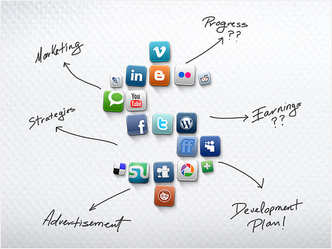
Blogs
Wikis
Wikis
Task 3
As you familiarize yourself with web 2.0 technologies, select a tool, preferably something that you are unfamiliar with and has the potential of being used in your course. You can make your choice from the ones listed on Web 2.0 Resources for 21st Century Instruction. Once you have narrowed your search down to one tool, have some fun and explore its features.
For example if you have chosen a wiki,
When exploring your tool keep in mind these questions –
Post your comments to the Discussion Forum.
---------------------------------------------------------------------------------------------------------------------
Questions Adapted from the Tool Tour
For example if you have chosen a wiki,
- setup an account with any of the wiki sites available i.e. wikispaces etc.
- create pages
- use the wiki features and begin exploring
When exploring your tool keep in mind these questions –
- What function will the tool support? (i.e. information exchange, content creation, decision making, collaboration)
- What do you like BEST about the tool? What do you like LEAST about the tool?
- Think of the challenges you are facing with it. In how many different ways can your potential learners use the tool?
- Will your learners have the technical capabilities (machine power and bandwidth) to utilize the tool?
Post your comments to the Discussion Forum.
---------------------------------------------------------------------------------------------------------------------
Questions Adapted from the Tool Tour
Task 4:
Once you are familiar with your selected tool,
- Brainstorm how you will use this tool in your teaching environment. Think of atleast 4 ideas ranging from "remembering" to "creating" in the levels of thinking.
- Create a voicethread to showcase your ideas and post it to the wiki page “Web2.0 Voicethread”.
- When planning different activities, keep in mind your learners’ preferences, your teaching philosophy and the kinds of interactions you want to achieve with your learners.
Task 5
For your final task, critique your chosen tool by developing 5 criteria to assess it's applicability in the (digital) classroom. Referring back to the guided questions provided in task three and reviewing Stephen Downes Web 2.0 Selection Criteria, develop 5 criteria supported with reasons and examples. You may present the criteria using any web 2.0 tool of your choice! For example: You may choose to present the criteria using scribd, or prezi.
Post or embed the link in the wiki page entitled "Criteria for Selecting Web2.0".
Post or embed the link in the wiki page entitled "Criteria for Selecting Web2.0".


